How to Create An Optimised LinkedIn Profile in 9 Steps
Check out our step-by-step guide to creating a professional and optimised LinkedIn profile: one that will help you build a large network and find jobs faster!


For most professionals, LinkedIn has become a must-have. Indeed, to this day, the world-renowned professional platform is home to hundreds of millions of individual profiles and lists millions of companies worldwide.
Most importantly for job seekers, it has become a great place to look for jobs and connect with potential employers. LinkedIn is also widely used by recruiters and headhunters looking to recruit promising talent for their companies.
Want to actively seek professional opportunities? To get found by recruiters in the North of the Netherlands? Make sure to have an optimised and up-to-date LinkedIn profile!
Let us dive into how you can create and optimise your LinkedIn profile in 9 simple steps. Have a good read!
What is a good LinkedIn profile?
A good LinkedIn profile is one that effectively showcases your professional brand and helps you build credibility.
Here are some key elements of a solid LinkedIn profile:
- Basic information: tell your network who you are and where you’re based.
- Professional photo: Use a high-quality headshot that presents you in a professional manner.
- Profile banner: Create a professional banner aligned with your brand and industry.
- Headline: Use a clear and concise headline that reflects your current position, expertise, situation, and/or personal mission
- Summary: Write a compelling summary that highlights your strengths, achievements, and career aspirations.
- Experience: Detail your work experience in a clear and organized manner, highlighting your accomplishments and key responsibilities.
- Education: Include your education and any relevant certifications or training.
- Skills: List your relevant skills and endorsements, and make sure they match your career goals and industry.
- Languages: List the languages you are proficient in or actively learning
Let us take a deeper dive into each of these key elements.
How to create your LinkedIn profile section by section
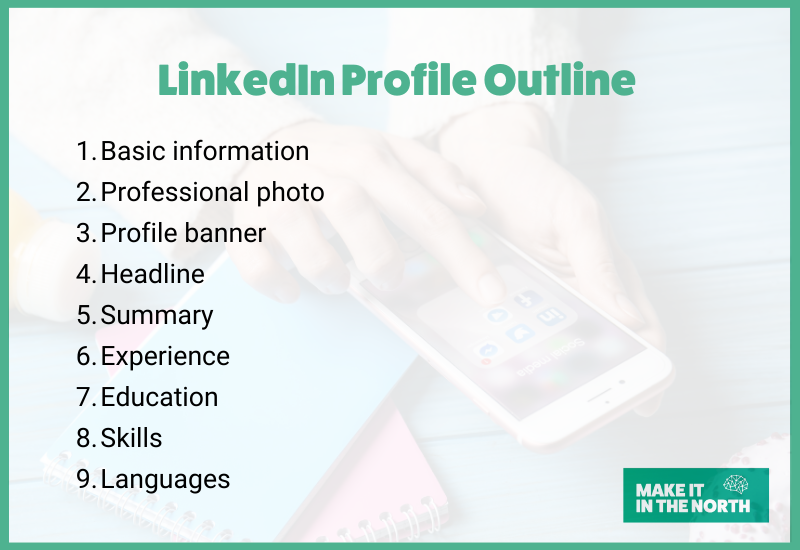
1. Basic information
The first important step to creating your LinkedIn profile is filling in your basic information: who are you? Where are you based?
The geographic location is especially important if you’re open to work. For instance, if you’re looking for a job in the North of the Netherlands (let’s say Drenthe, Friesland, and Groningen) and are based in Groningen, including this in your profile will make you visible to recruiters in the area: you’ll pop up in their search results!
For this reason, make sure to update your location if you just moved to the North of the Netherlands. If you just arrived from Paris and your profile still indicates you’re there, companies in, say, Friesland won’t see your profile. That would be a shame!
2. Professional photo
Having a profile picture on LinkedIn is highly recommended as it helps you to make a strong first impression and establish credibility with others on the platform.
You don’t necessarily need a picture made by a professional: your Instagram-savvy friend will do a more than good enough job. Just make sure you upload a high-quality image that shows you in a positive and professional light. Give your photographer a smile, this is very important to at least come across as an agreeable person.
A profile picture also makes it easier for other LinkedIn users to recognize you and your brand, which can increase your visibility and help you connect with others in your industry.
If you’re a chemical researcher, for example, your headshot could present you in a white blouse in your laboratory. If you’re a fashion designer, you might want to dress up in your latest collection.
3. Profile banner
While a LinkedIn banner (this is the large image that appears behind your profile picture) is not as important as your profile picture, we still highly recommend you upload one. Again, a professional banner can help you showcase your personal brand and stand out from other users on the platform.
Your LinkedIn banner can notably be used to highlight your skills, experience, and personality and, of course, make your LinkedIn profile more visually appealing. If you do decide to add a banner, make sure that the image is high-quality and relevant to your brand or industry.
You can use tools like Canva to create a custom banner that fits LinkedIn's recommended dimensions (approx. 1400 x 425 pixels). If you need inspiration, read this article on how to create an impactful LinkedIn banner for you or your company (while the article is written specifically for company banners, the same principles apply to individuals!).

4. Headline
Many LinkedIn users don’t take the time to write, optimise or update their headlines. You absolutely should!
An updated and optimised headline is an important aspect of your profile, as it is one of the first things people see when they view your profile. Your headline appears right below your name on your profile and summarizes your professional brand or career goals in just a few words.
Your headline should be clear, and concise, and reflect your current position, industry, and expertise. It can also be used to communicate that you’re actively looking for a job. If you add the right keywords to your headline, you are far more likely to pop up in recruiters’ search results!
Here are examples of headlines:
- Content Creator @TheContentCompany - Content Marketing | SEO | SEA
- Entomophagy Professor and Researcher at the University of Groningen - Finding ways to introduce edible insects into human diets
- Corporate Lawyer actively looking for a role in Drenthe, Friesland or Groningen
Last but not least, a strong headline can help you to make a positive first impression and encourage others to view your profile and connect with you.
5. Summary
A LinkedIn summary is an essential part of creating a strong profile. Your summary is a brief section that appears at the top of your profile, underneath your name and headline, and it provides an opportunity to showcase your skills, experience, and career aspirations.
It fulfils the same purpose as the summary you should include at the top of your CV (read our article on how to write a winning CV).
Your summary should be engaging and highlight your professional achievements and strengths. It should give a clear understanding of who you are as a professional, what you can offer, and what you hope to achieve.
A well-written summary can help to capture the attention of potential employers, recruiters, or clients and encourage them to view your profile and learn more about your skills and experience.
We recommend that you write this summary last: take care of listing your skills, describing your professional experience and academic achievements first, and then summarising them at the end!
6. Professional experience
Your LinkedIn professional experience section should include information about your work history, education, and any other relevant professional experiences.
By including your work history and other experiences, you can showcase your skills, expertise, and achievements to potential employers, recruiters, or clients. Your experiences should be listed in reverse chronological order, starting with your most recent position or education.
For each experience, we recommend you include a brief and concise description of:
- Your role and responsibilities
- The skills you put to use
- Your accomplishments
It's also a good idea to use keywords that are relevant to your industry or career goals, as this can help your profile appear in search results when recruiters or employers are looking for candidates with specific skills or experience.
A new feature on LinkedIn: tying specific skills and keywords to your experiences. These skills be automatically be featured in your skills section.
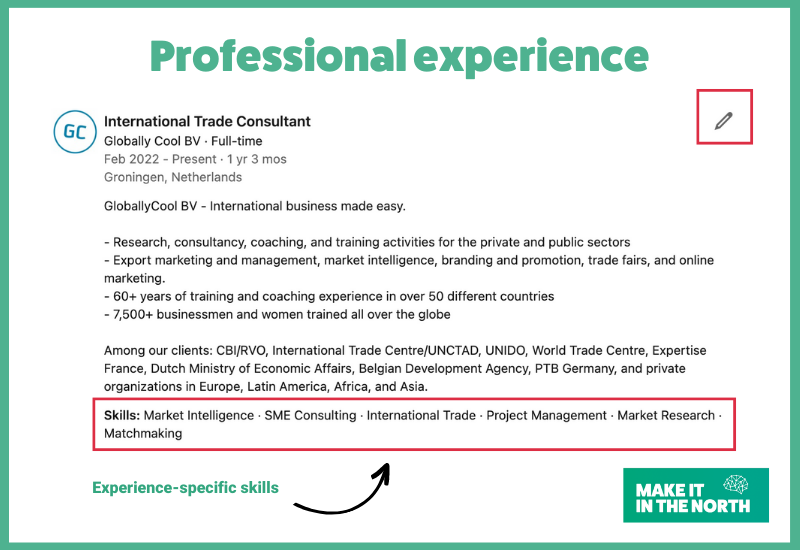
7. Academic background
This section is very important, especially if you have little or no professional experience and have completed relevant courses or degrees that support your career goals or highlight your expertise.
Your education section should include details about:
- The degrees you have earned
- The institution(s) you attended
- Relevant coursework or projects you completed
- Academic honours or awards you received
Including your education information on your LinkedIn profile can help you establish credibility in your industry and showcase your qualifications to potential employers or clients. It can also help you connect with other professionals or alumni who share your educational background or interests!
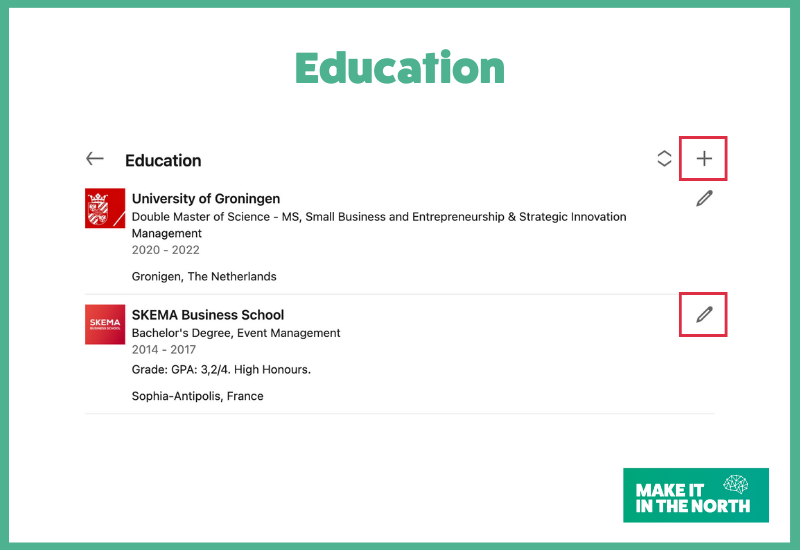
8. Skills
Your skills section is also an important part of your LinkedIn profile as it presents keywords that recruiters are likely to type into their search bar.
Make sure to include a list of skills that you possess and that are relevant to your industry or profession. You can add up to 50 skills to your profile, and LinkedIn will also suggest skills based on your profile and activity on the platform.
While adding 50 skills may sound tempting, take a breath and try to figure out how you want to brand yourself. Avoid adding dozens of unrelated skills!
We recommend you add industry-specific skills (mostly hard skills) and also soft skills such as intercultural communication or adaptability. To get an idea of which skills to add to your LinkedIn profile, search for job descriptions that you’re likely to aim for, check out skills employers seek for this type of role, take note of them, and add these skills to your profile.
9. Language skills
Whether you speak one or multiple languages, make sure you complete the languages section in your LinkedIn profile. This section can showcase your language skills and highlight your ability to communicate effectively with clients, colleagues, and customers from diverse backgrounds.
In the Netherlands, fluent English is a basic requirement: make sure to include this in your profile! If you’re learning Dutch or recently obtained a certificate we also encourage you to include this in your profile. Overall, list the languages you speak and your proficiency level. LinkedIn will give you 5 options ranging from “Elementary proficiency” to “Native or bilingual proficiency”.
If you’re not a native Dutch speaker but have a good enough level to use it at work (in meeting with colleagues and clients for example), you can go for “Full professional proficiency”. If you’re in the process of learning Dutch and not yet comfortable using it at work, you can opt for “Limited working proficiency”.
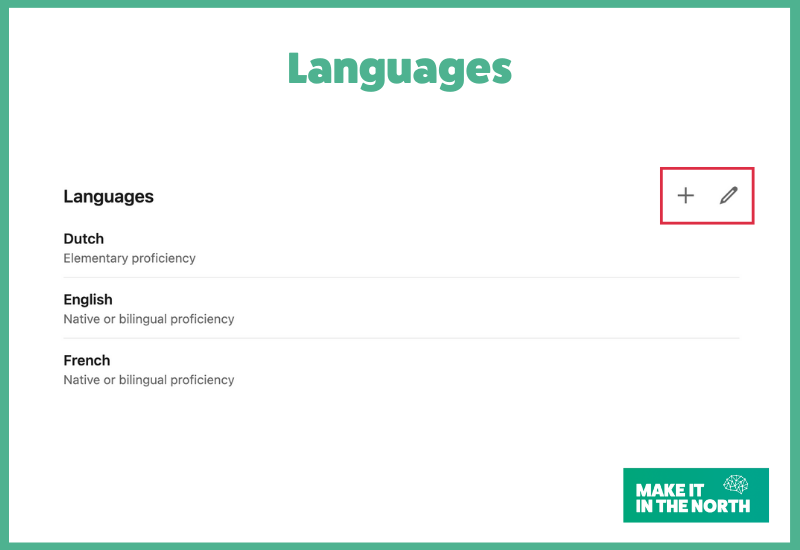
Further LinkedIn sections
By completing the sections above, you will have already created a solid LinkedIn profile. But that’s not all there is!
As you can see in the picture below, LinkedIn gives you the possibility to add other various elements to your profile, including volunteering experiences, causes you support, publications, and awards among others.
If you have more to add, go for it! If you’re out of time, the priority remains the 9 sections outlined above: they constitute the backbone of your LinkedIn profile and what most recruiters will be interested in.
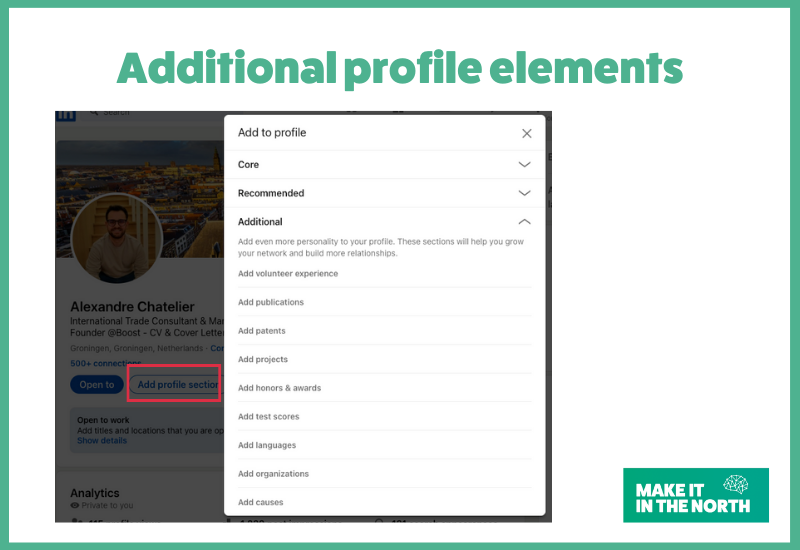
Wrap up
We hope this guide provided you with good insights on how to create a complete and engaging LinkedIn profile.
On an end note, as you add information to your LinkedIn profile, make sure to keep the following in mind:
- Keep sentences short and to the point
- Focus on showcasing what you achieved rather than what your responsibilities were
- Include job and industry-specific keywords to get found more easily
- Double-check for spelling and grammar mistakes before posting
Once you’ve created a strong LinkedIn profile, start growing your network: connect with individuals from your industry and make engaging posts!






